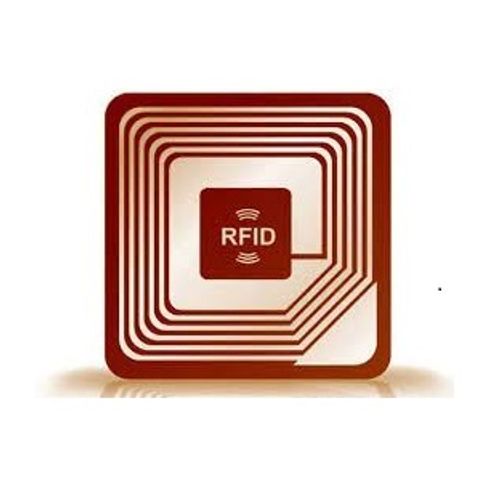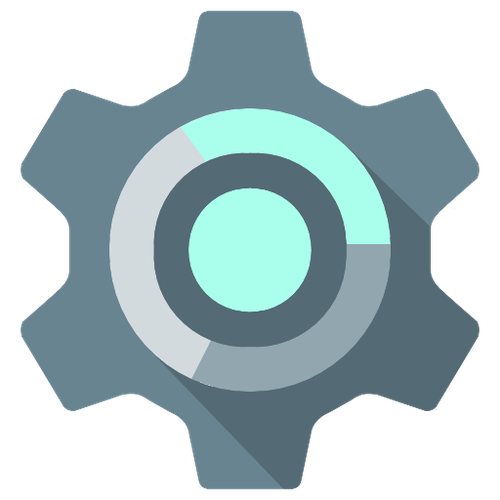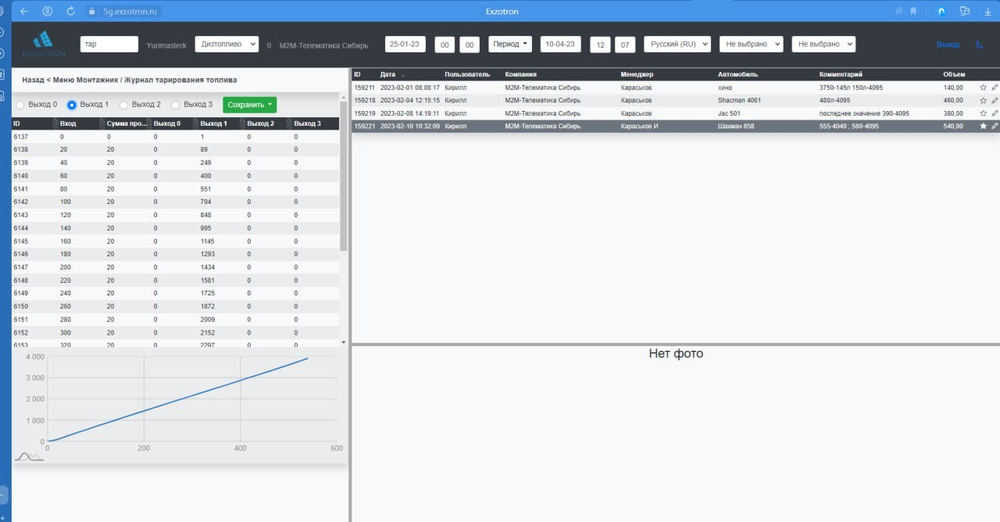To set up the station and to work with the application, go to Station Options, press * and at the same time keys 1 and 3, use key 2 to enter the parameters of group B, & nbsp; use key 6 to select parameter 18 - station control, set parameter 001, to enable it - press number 9. Next, select parameter 19, set address 001. Parameter 20 - data transfer rate - set value 002 using key 7, this will correspond to speed 9600 To exit - press *. Then we connect to the calibration station through the android application, press - off. Select JDY31spp - the connection is established, then select a portion in the Input field, press Start.
To calibrate, press the Tariff key, set 3 parameters:
- tank volume in l,
- portion in l,
- pause in sec
To start calibration, press the Start key.
In the application, you can also view the calibration table, where spilled liters and readings of fuel level sensors.
The EBC-01 converter + Android software allows you to calibrate tanks automatically and upload the received data to the Exzotron Bot server. To view the data, go to the Fuel Calibration Log, which is located in the Installer menu.